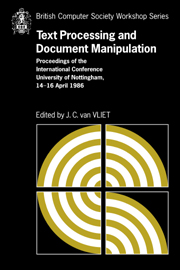 Text Processing and Document Manipulation
Text Processing and Document Manipulation Published online by Cambridge University Press: 05 May 2010
ABSTRACT
It is difficult to make dynamic documents easy to use, but even more difficult to make authorship of dynamic documents simple. This paper outlines a system called GUIDE, which provides users with a modest yet powerful set of facilities for viewing documents on screens. GUIDE aims at a close integration of the author's view with the reader's view. Hie paper discusses the advantages of this approach, and the problems of adding functionality to a conceptually simple system.
Introduction
Writing good documentation is hard. Hardest of all, perhaps, is to write good user manuals for computer software. The reason why this is so difficult is that there is a great diversity of possible readers, and of modes of perusal. Readers will range from the naive to the expert, and in between there are important special cases of readers with expertise in a related area, such as a FORTRAN expert learning BASIC. Furthermore readers, whatever their background, will want to peruse the user manual in different ways at different stages in their learning process. Early on they will want summaries and tutorial information; later they may want to browse; finally they will want a reference manual. In order to cover this spectrum properly you need a huge range of user manuals. In a few spheres this range exists: there is, for example, a big range of manuals – mostly books – on Pascal and many of these are aimed at specific niches in the market of possible readers.
To save this book to your Kindle, first ensure no-reply@cambridge.org is added to your Approved Personal Document E-mail List under your Personal Document Settings on the Manage Your Content and Devices page of your Amazon account. Then enter the ‘name’ part of your Kindle email address below. Find out more about saving to your Kindle.
Note you can select to save to either the @free.kindle.com or @kindle.com variations. ‘@free.kindle.com’ emails are free but can only be saved to your device when it is connected to wi-fi. ‘@kindle.com’ emails can be delivered even when you are not connected to wi-fi, but note that service fees apply.
Find out more about the Kindle Personal Document Service.
To save content items to your account, please confirm that you agree to abide by our usage policies. If this is the first time you use this feature, you will be asked to authorise Cambridge Core to connect with your account. Find out more about saving content to Dropbox.
To save content items to your account, please confirm that you agree to abide by our usage policies. If this is the first time you use this feature, you will be asked to authorise Cambridge Core to connect with your account. Find out more about saving content to Google Drive.