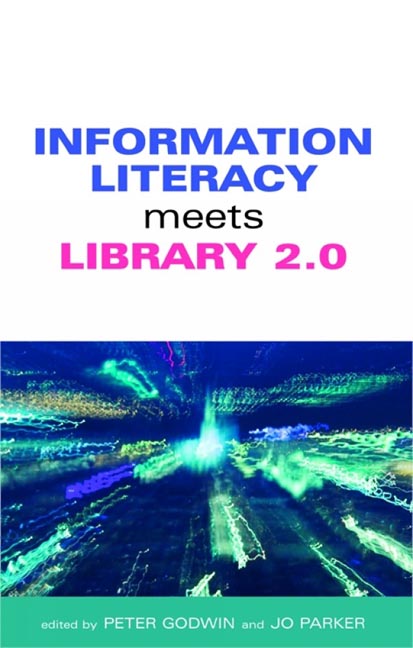Book contents
- Frontmatter
- Contents
- Contributors
- Acknowledgements
- Part 1 The basics 1
- Part 2 Library 2.0 and the implications for IL learning 37
- Part 3 Library 2.0 and IL in practice 75
- 6 Engage or enrage: the blog as an assessment tool
- 7 Using Wikipedia to eavesdrop on the scholarly conversation
- 8 Information literacy and RSS feeds at LSE
- 9 Library instruction on the go: podcasting at the Kresge Library
- 10 PennTags at the University of Pennsylvania
- 11 Sparking Flickrs of insight into controlled vocabularies and subject searching
- 12 Joining the YouTube conversation to teach information literacy
- 13 Going Beyond Google at The Open University
- 14 Using Web 2.0 to enhance the Staffordshire University Assignment Survival Kit (ASK)
- Part 4 The future
- Index
14 - Using Web 2.0 to enhance the Staffordshire University Assignment Survival Kit (ASK)
from Part 3 - Library 2.0 and IL in practice 75
Published online by Cambridge University Press: 08 June 2018
- Frontmatter
- Contents
- Contributors
- Acknowledgements
- Part 1 The basics 1
- Part 2 Library 2.0 and the implications for IL learning 37
- Part 3 Library 2.0 and IL in practice 75
- 6 Engage or enrage: the blog as an assessment tool
- 7 Using Wikipedia to eavesdrop on the scholarly conversation
- 8 Information literacy and RSS feeds at LSE
- 9 Library instruction on the go: podcasting at the Kresge Library
- 10 PennTags at the University of Pennsylvania
- 11 Sparking Flickrs of insight into controlled vocabularies and subject searching
- 12 Joining the YouTube conversation to teach information literacy
- 13 Going Beyond Google at The Open University
- 14 Using Web 2.0 to enhance the Staffordshire University Assignment Survival Kit (ASK)
- Part 4 The future
- Index
Summary
Introduction
ASK is a web-based tool designed to support undergraduate students encountering their first assignment. In June 2007 it was awarded the CILIP University, College and Research Group (UC&R) Award for Innovation. ASK is the work of the Information Literacy Project Working Group within Staffordshire University (SU) Information Services (IS). The ASK team includes librarians, information professionals, IT developers and e-learning experts. The software was created by the complete adaptation of open source software used by the University of Minnesota in their Assignment Calculator. Scripts were re-used and rewritten to allow local relevance, for example, UK date and time format. The software, viewable at www.staffs.ac.uk/ask, links to a number of useful learning support web pages both internal and external to the University (see Figure 14.1 on page 140).
At present ASK is at the end of Phase 1 of its development. The software is generic and web based in its approach but we intend to develop it further by investigating the feasibility of integrating Web 2.0 functionality. The team were mindful that the wish to add new Web 2.0 functionality needed to be balanced against the success and usability of the current product and any changes/additions must add to the flexibility of ASK without alienating those who prefer a simple approach. Czarnecki's (Anon, 2007) statement that ‘we are always in a state of [constant] beta’ when using Web 2.0 implies that, by definition, there is no best way to ‘Web 2.0’ an existing application, so the emphasis initially will be on allowing students to opt in to some of the new functionality, rather than forcing it on them in its entirety. ASK does, however, already fit with the Web 2.0 philosophy of openness and sharing and this will be retained in Phase 2 through the application of a Creative Commons licence.
Phase 1 development pre-Web 2.0
The first task was to agree an appropriate IL structure for ASK which would meet the needs of SU students. Informed deliberations within the IL Project Group concluded that IL models have many similarities and few differences, a view shared by Owusu-Ansah (2003) and Andretta (2005). This is to some extent unsurprising as many are drawn from the ACRL (ALA) model (2000) or are a synthesis of a number of existing models.
- Type
- Chapter
- Information
- Information Literacy Meets Library 2.0 , pp. 139 - 150Publisher: FacetPrint publication year: 2008