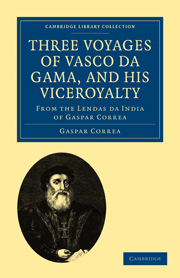 Three Voyages of Vasco da Gama, and his Viceroyalty
Three Voyages of Vasco da Gama, and his Viceroyalty Published online by Cambridge University Press: 05 August 2011
When the ships arrived at the port of Melinde, they anchored, and dressed themselves out with flags, and the trumpets sounded, and the crews shouted. The pilot, who had already got leave from the captain-major, hailed the skiff of a ship which was near to them, and it was sent, and he went on shore to take the good news to the King of the good fortune which our men had met with; at which the King was much pleased, and went immediately to seat himself on the beach, waiting flntil the boats were lowered into the sea. The captains got into them at once and went to the shore, and as soon as the boats grounded they jumped out, because the King was standing by with the water reaching to his feet. He embraced the captains with both arms, as though they had been his brothers; and so he led them away to the palace, where he again embraced them, and sat down between them both, the captains making great salutations. The King then began to inquire of them if they came with good health, and if their affairs had been to their satisfaction.
To save this book to your Kindle, first ensure no-reply@cambridge.org is added to your Approved Personal Document E-mail List under your Personal Document Settings on the Manage Your Content and Devices page of your Amazon account. Then enter the ‘name’ part of your Kindle email address below. Find out more about saving to your Kindle.
Note you can select to save to either the @free.kindle.com or @kindle.com variations. ‘@free.kindle.com’ emails are free but can only be saved to your device when it is connected to wi-fi. ‘@kindle.com’ emails can be delivered even when you are not connected to wi-fi, but note that service fees apply.
Find out more about the Kindle Personal Document Service.
To save content items to your account, please confirm that you agree to abide by our usage policies. If this is the first time you use this feature, you will be asked to authorise Cambridge Core to connect with your account. Find out more about saving content to Dropbox.
To save content items to your account, please confirm that you agree to abide by our usage policies. If this is the first time you use this feature, you will be asked to authorise Cambridge Core to connect with your account. Find out more about saving content to Google Drive.