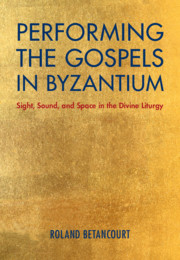2 - Miniatures and Marginalia
A Visual Grammar and Syntax
from Part I - The Lectionary
Published online by Cambridge University Press: 12 March 2021
Summary
Building on the previous chapter, the goal here is to summarize and explain to the reader the conventions followed by Byzantine illustrators when illuminating Gospel lectionaries, particularly focusing on initials, marginalia, and miniatures. The chapter explains how the formulaic opening lines of the Gospels were illustrated and what types of images were selected for the initials, all which stress the speech of Christ or the Evangelists. The chapter also articulates how these types of illustrations (initials, marginalia, and miniatures) operated differently from one another and were tasked with carrying different types of information for users. Defining the relatively strict and cohesive rules by which which scribes and illuminators played with the written text and images allows the reader to better appreciate diversions and exceptions that were complexly deployed to comment and reflect on the meaning of the text.
- Type
- Chapter
- Information
- Performing the Gospels in ByzantiumSight, Sound, and Space in the Divine Liturgy, pp. 68 - 117Publisher: Cambridge University PressPrint publication year: 2021