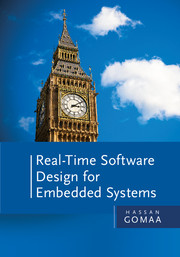Book contents
- Frontmatter
- Dedication
- Contents
- Preface
- Annotated Table of Contents
- Acknowledgments
- Part I Overview
- Part II Real-Time Software Design Method
- Part III Analysis of Real-Time Software Designs
- Part IV Real-Time Software Design Case Studies for Embedded Systems
- 19 Microwave Oven Control System Case Study
- 20 Railroad Crossing Control System Case Study
- 21 Light Rail Control System Case Study
- 22 Pump Control System Case Study
- 23 Highway Toll Control System Case Study
- Appendix A Conventions Used in This Textbook
- Appendix B Catalog of Software Architectural Patterns
- Appendix C Pseudocode Templates for Concurrent Tasks
- Appendix D Teaching Considerations
- Glossary
- Bibliography
- Index
23 - Highway Toll Control System Case Study
from Part IV - Real-Time Software Design Case Studies for Embedded Systems
Published online by Cambridge University Press: 05 March 2016
- Frontmatter
- Dedication
- Contents
- Preface
- Annotated Table of Contents
- Acknowledgments
- Part I Overview
- Part II Real-Time Software Design Method
- Part III Analysis of Real-Time Software Designs
- Part IV Real-Time Software Design Case Studies for Embedded Systems
- 19 Microwave Oven Control System Case Study
- 20 Railroad Crossing Control System Case Study
- 21 Light Rail Control System Case Study
- 22 Pump Control System Case Study
- 23 Highway Toll Control System Case Study
- Appendix A Conventions Used in This Textbook
- Appendix B Catalog of Software Architectural Patterns
- Appendix C Pseudocode Templates for Concurrent Tasks
- Appendix D Teaching Considerations
- Glossary
- Bibliography
- Index
Summary
This chapter describes a concise case study of a Highway Toll Control System in which there are several entry and exit toll booths. Each toll booth is controlled by a real-time embedded subsystem that communicates with a Highway Toll Service subsystem, which receives entry and exit transactions from the toll booths and charges customer accounts. At each toll booth there are multiple sensors and actuators, requiring state dependent entry and exit control. Because entry and exit toll booths are similarly configured and behave in a similar way, this shorter case study concentrates on the design of the entry toll booth. There is less emphasis on the structural modeling in this case study, which has been covered in detail in other case studies.
The problem description is given in Section 23.1. Section 23.2 describes the use case model, and Section 23.3 describes the software system context modeling. Section 23.4 describes the object and class structuring. Section 23.5 describes the state machine model, and Section 23.6 describes the dynamic interaction modeling. Section 23.7 describes the design modeling, which consists of the distributed software design and distributed software deployment, followed by the design of the concurrent task architecture and detailed software design.
PROBLEM DESCRIPTION
A highway toll road has several entry and exit points, at each of which, there is a toll plaza with one or more tollbooths. To use the system, a customer purchases a RFID (radio frequency ID) transponder, which holds the encoded customer account number, from the Highway Toll Service and mounts the transponder on the windshield of the vehicle. The Highway Toll Service maintains customer accounts in a database including owner and vehicle information, and account balance. Customers purchasing a transponder must pay in advance for toll fees by credit card. Accounts are reduced by the toll charge incurred at the end of each trip. The toll charge to be paid depends on the length of the trip and category of the vehicle.
All tollbooths consist of a vehicle arrival sensor (placed fifty feet in front of the tollbooth), a vehicle departure sensor, a traffic light to indicate whether the vehicle has been authorized to pass through the tollbooth, a transponder detector, and a camera.
Information
- Type
- Chapter
- Information
- Real-Time Software Design for Embedded Systems , pp. 513 - 524Publisher: Cambridge University PressPrint publication year: 2016