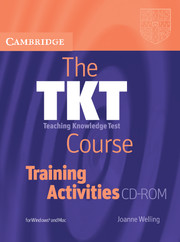Summary
The phonemic script can sometimes intimidate TKT candidates. This is an enjoyable practice activity to help trainees decode it.
Instructions
1. Divide the class into groups of three to five. Have each group nominate one trainee as a scribe to write the answers down.
2. Display the table on the worksheet by using an OHP or by reproducing the table on the board.
3. Demonstrate how to play the game. Write the phoneme /_/ on the board. Elicit words that contain this sound (the sound can occur at the beginning, in the middle or at the end of the word), and that fit into the categories listed. When three categories have been filled in, shout ‘finished’.
4. Explain that the teams will now play the game in the same way: you will write a phoneme on the board; each team will try to find words for three categories; when they have three categories completed they will shout ‘finished’. For the TKT glossary term, allow trainees to refer to the glossary.
5. Start the game by writing /ei/ (Round one's phoneme: see answer key) on the board. After each round, conduct feedback by asking for the answers from the winning team. Write the words (in English spelling, not phonemic script) on the board, underlining where in the word the sound appears.
6. Award two points for the team who won the round (i.e. who shouted ‘finished’ first). Then award that team two points for each correct answer. Award the other teams two points for each answer they have that is different to the winning team's answer.
7. Play the next rounds, repeating steps five and six. Use the phonemes suggested in the answer key, or choose others to suit your trainees. At the end, add up all the points to find the overall winning team. NB Keep up the pace and fun level. If a round goes on for more than two to three minutes, stop it anyway and select the team with the most, or the best answers as the winners of that round. If a team gives an answer which doesn't contain the phoneme, write up the phoneme for the mistaken sound on the board so trainees can contrast the symbols and the sounds, e.g. arm contains /a/ not /_/.
- Type
- Chapter
- Information
- The TKT Course Training Activities , pp. 14 - 16Publisher: Cambridge University PressFirst published in: 2024