Published online by Cambridge University Press: 25 November 2022
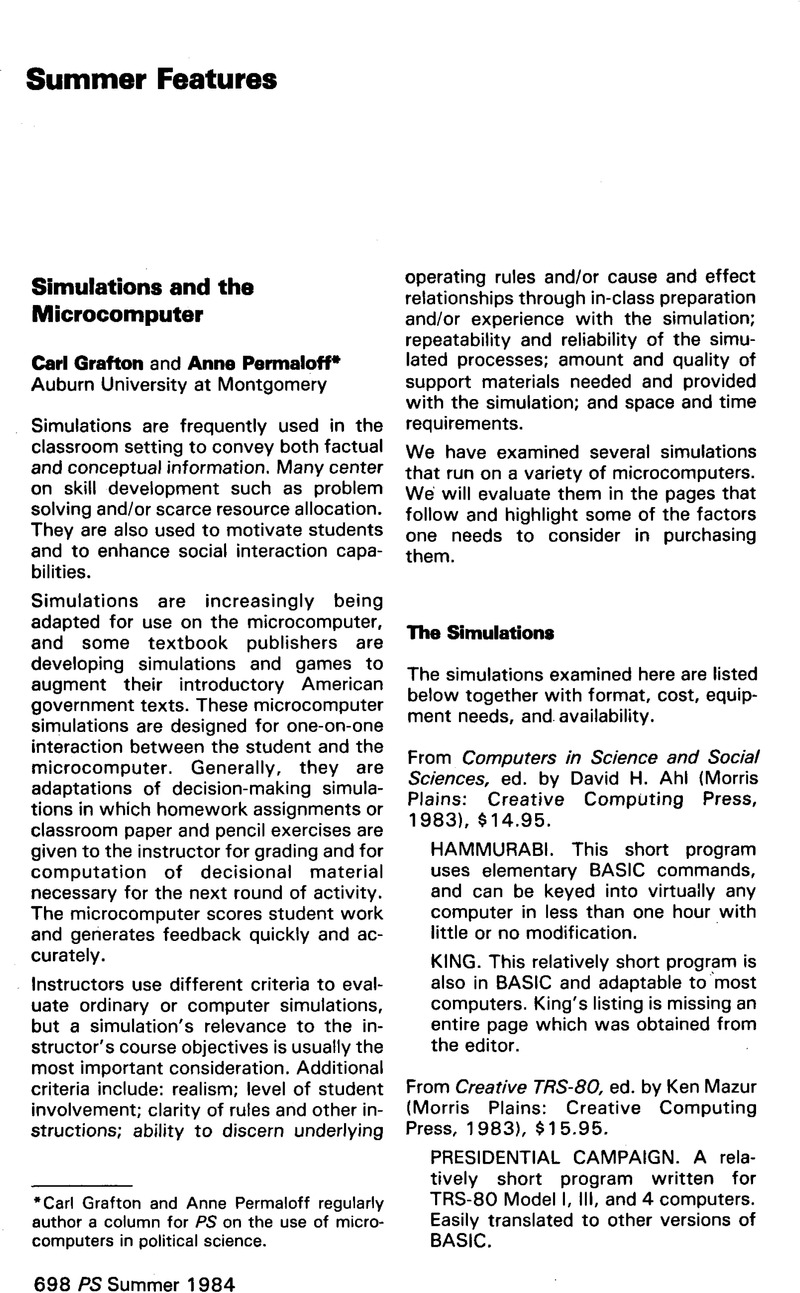
Carl Grafton and Anne Permaloff regularly author a column for PS on the use of microcomputers in political science.
1 Gordon, Geoffrey, System Simulation (Englewood Cliffs, N.J.: Prentice-Hall, 1969), p. 17.Google Scholar
2 See Nickell, Daniel B., Forecasting on Your Microcomputer (Blue Ridge Summit: Tab, 1983), p. 123.Google Scholar
3 The reader interested in complex cause and effect simulations for research and teaching purposes should investigate the very positively reviewed Micro-Dynamo system modeler available for $245 from Addison-Wesley Publishing Company, Jacob Way, Reading, MA 01867. This program runs on an Apple II or IBM PC with Pascal. See Casella's, Philip review in Info World Report Card, December 1, 1983, pp. 84–86 Google Scholar, and Pratt, Charles A., “Going Further,” BYTE, March 1984, pp. 204–209.Google Scholar The Pratt article contains much useful information concerning simulation books, software, conferences, and organizations.
4 Tigers in the Snow: Battle of the Bulge, Strategic Simulations, Inc., 465 Fairchild Dr., Suite 108, Mountain View, CA 94043, $24.95, cassette for the Atari 400/800 with BASIC cartridge and 40K and the TRS-80 I and III with 16K. Military historians will be especially interested in this and many other simulations sold by SSI.
5 See our article, “Adapting Resources for Classroom Use: The Translation Problem,” PS (Winter 1984), pp. 137–142.
6 The correct procedure is to insert an Apple DOS disk into Drive 1 and type RUN COPYA. If your disk drive connections are standard, answer all questions with the default response (hit ‘ENTER’). Before starting the copying procedure trade the FIRM disk for the DOS disk and put a blank disk in Drive 2. Copying will then proceed automatically.