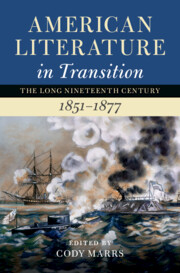Book contents
- American Literature in Transition, 1851–1877
- Nineteenth-Century American Literature in Transition
- American Literature in Transition, 1851–1877
- Copyright page
- Contents
- Figures
- Contributors
- Series Preface
- Introduction
- Part I Careers
- Chapter 1 Emily Dickinson
- Chapter 2 Frederick Douglass
- Chapter 3 Augusta Jane Evans
- Chapter 4 Herman Melville
- Chapter 5 John Rollin Ridge
- Chapter 6 Walt Whitman
- Chapter 7 Anonymous
- Part II Networks
- Part III Exchanges
- Part IV The Long Civil War
- Index
Chapter 4 - Herman Melville
from Part I - Careers
Published online by Cambridge University Press: 15 June 2022
- American Literature in Transition, 1851–1877
- Nineteenth-Century American Literature in Transition
- American Literature in Transition, 1851–1877
- Copyright page
- Contents
- Figures
- Contributors
- Series Preface
- Introduction
- Part I Careers
- Chapter 1 Emily Dickinson
- Chapter 2 Frederick Douglass
- Chapter 3 Augusta Jane Evans
- Chapter 4 Herman Melville
- Chapter 5 John Rollin Ridge
- Chapter 6 Walt Whitman
- Chapter 7 Anonymous
- Part II Networks
- Part III Exchanges
- Part IV The Long Civil War
- Index
Summary
In 1851, Herman Melville completed and published the novel for which he has been most revered since the Melville Revival of the 1920s: Moby-Dick. By 1877, he had completed and published a work comparable in scope to Moby-Dick that would have been exceedingly difficult for his readers in 1851 to predict: Clarel, A Poem and Pilgrimage in the Holy Land, an 18,000-word-long poem. The years 1851–1877 marked a movement from Melville as a frustrated but still popular novelist raging against the publishing constraints of his era to a Melville who wrote extraordinarily ambitious poetry with no apparent interest in acquiring an audience beyond his own circle. The author of the “Great American Novel,” as many readers have described Moby-Dick, had become an obscure American poet, capable of work of great value that, unlike Moby-Dick, 1853’s “Bartleby, the Scrivener,” and the posthumous Billy Budd, Sailor, would not lend itself easily to recovery after the Melville Revival of the early twentieth century.
Keywords
- Type
- Chapter
- Information
- American Literature in Transition, 1851–1877 , pp. 58 - 73Publisher: Cambridge University PressPrint publication year: 2022