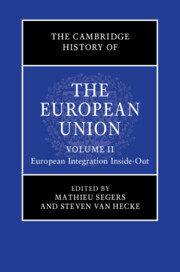Book contents
- The Cambridge History of the European Union
- The Cambridge History of the European Union
- The Cambridge History of the European Union
- Copyright page
- Contents
- Figures
- Tables
- Contributors to Volume II
- Acknowledgements
- Abbreviations
- Reflections on the History and Historiography of European Integration
- Part I Milestones: Treaties and Treaty Changes
- Part II Instruments of Integration
- Money and Society
- Challenges of Expansion: Protection and Security
- 12 The Institutional and Legal Culture of European Integration
- 13 The Formation of the Migration Regime of the EU
- 14 The Constitutional Dimension: Centralisation, Democratisation and the Rule of Law
- 15 EU Enlargement: Origins and Practice
- Part III Narratives and Outcomes
- Index
- References
15 - EU Enlargement: Origins and Practice
from Challenges of Expansion: Protection and Security
Published online by Cambridge University Press: 12 October 2023
- The Cambridge History of the European Union
- The Cambridge History of the European Union
- The Cambridge History of the European Union
- Copyright page
- Contents
- Figures
- Tables
- Contributors to Volume II
- Acknowledgements
- Abbreviations
- Reflections on the History and Historiography of European Integration
- Part I Milestones: Treaties and Treaty Changes
- Part II Instruments of Integration
- Money and Society
- Challenges of Expansion: Protection and Security
- 12 The Institutional and Legal Culture of European Integration
- 13 The Formation of the Migration Regime of the EU
- 14 The Constitutional Dimension: Centralisation, Democratisation and the Rule of Law
- 15 EU Enlargement: Origins and Practice
- Part III Narratives and Outcomes
- Index
- References
Summary
The treaties establishing the European Coal and Steel Community (ECSC), the European Economic Community (EEC) and the European Atomic Energy Community (Euratom) contained, from their very beginning, the possibility of enlarging the initial number of six member states. Article 98 ECSC provided that ‘[a]ny European State may request to accede to the present Treaty’ and laid down the enlargement procedure. When the EEC and Euratom Treaties were concluded in 1958, no ECSC enlargements had occurred. The main elements of the enlargement procedure of Article 98 ECSC would not only remain the principal features of the accession provision in the EEC Treaty (Article 237) and Euratom Treaty (Article 205), but also continue to be the key references in the unique accession provision in later versions of the Treaty on European Union (TEU).
- Type
- Chapter
- Information
- The Cambridge History of the European Union , pp. 411 - 456Publisher: Cambridge University PressPrint publication year: 2023