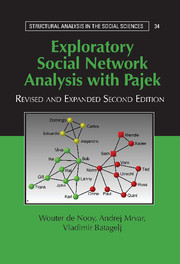Book contents
- Frontmatter
- Contents
- Figures
- Tables
- Preface to the Second Edition
- Preface to the First Edition
- Part I Fundamentals
- Part II Cohesion
- Part III Brokerage
- Part IV Ranking
- Part V Roles
- Appendix 1 Getting Started with Pajek
- Appendix 2 Exporting Visualizations
- Appendix 3 Shortcut Key Combinations
- Glossary
- Index of Pajek and R Commands
- Subject Index
Appendix 2 - Exporting Visualizations
Published online by Cambridge University Press: 05 June 2012
- Frontmatter
- Contents
- Figures
- Tables
- Preface to the Second Edition
- Preface to the First Edition
- Part I Fundamentals
- Part II Cohesion
- Part III Brokerage
- Part IV Ranking
- Part V Roles
- Appendix 1 Getting Started with Pajek
- Appendix 2 Exporting Visualizations
- Appendix 3 Shortcut Key Combinations
- Glossary
- Index of Pajek and R Commands
- Subject Index
Summary
In Chapter 1, several options for exporting graphical output were briefly discussed. We provide more details in this appendix. In Section A2.1, we discuss the graphical formats that Pajek exports to. Next we discuss the options to adjust the layout of the exported image (Section A2.2).
Export Formats
Pajek can save a sociogram in seven different graphical formats. In most cases, viewers and plug-ins must be installed on your computer before you can display the exported layout. We now discuss each graphic format, how it is exported from Pajek, and how it can be viewed and edited. Note that all references to software and Web sites are made to the year 2011; software updates may have changed and Web sites may have disappeared since then.
- Type
- Chapter
- Information
- Exploratory Social Network Analysis with Pajek , pp. 383 - 395Publisher: Cambridge University PressPrint publication year: 2011