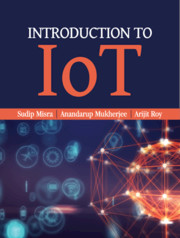5 - IoT Sensing and Actuation
Published online by Cambridge University Press: 09 January 2021
Summary
Learning Outcomes
After reading this chapter, the reader will be able to:
List the salient features of transducers
Differentiate between sensors and actuators
Characterize sensors and distinguish between types of sensors
List the multi-faceted considerations associated with sensing
Characterize actuators and distinguish between types of actuators
List the multi-faceted considerations associated with actuation
Introduction
A major chunk of IoT applications involves sensing in one form or the other. Almost all the applications in IoT—be it a consumer IoT, an industrial IoT, or just plain hobby-based deployments of IoT solutions—sensing forms the first step. Incidentally, actuation forms the final step in the whole operation of IoT application deployment in a majority of scenarios. The basic science of sensing and actuation is based on the process of transduction. Transduction is the process of energy conversion from one form to another. A transducer is a physical means of enabling transduction. Transducers take energy in any form (for which it is designed)—electrical, mechanical, chemical, light, sound, and others—and convert it into another, which may be electrical, mechanical, chemical, light, sound, and others. Sensors and actuators are deemed as transducers. For example, in a public announcement (PA) system, a microphone (input device) converts sound waves into electrical signals, which is amplified by an amplifier system (a process). Finally, a loudspeaker (output device) outputs this into audible sounds by converting the amplified electrical signals back into sound waves. Table 5.1 outlines the basic terminological differences between transducers, sensors, and actuators.
Sensors
Sensors are devices that can measure, or quantify, or respond to the ambient changes in their environment or within the intended zone of their deployment. They generate responses to external stimuli or physical phenomenon through characterization of the input functions (which are these external stimuli) and their conversion into typically electrical signals. For example, heat is converted to electrical signals in a temperature sensor, or atmospheric pressure is converted to electrical signals in a barometer. A sensor is only sensitive to the measured property (e.g., a temperature sensor only senses the ambient temperature of a room). It is insensitive to any other property besides what it is designed to detect (e.g., a temperature sensor does not bother about light or pressure while sensing the temperature).
- Type
- Chapter
- Information
- Introduction to IoT , pp. 97 - 114Publisher: Cambridge University PressPrint publication year: 2021