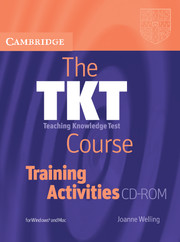1.11 - Find someone who …
Published online by Cambridge University Press: 09 February 2024
Summary
This activity is designed to review glossary terms for the Module 1 exam.
Instructions
1. Demonstrate the activity before handing out the papers. Model asking one question around the room, for example ‘Did you pick up your second language?’ When you get an affirmative answer, ask for the name (and spelling) of the person who gave it, and write it down next to the appropriate number.
2. Explain that the trainees should do the same for each of the ten items. The game is a race and the winner is the trainee who is first to collect ten (different) names.
3. Hand out the papers and explain that there are two different sheets. (This is simply to increase the variety of questions trainees will ask or respond to.)
4. Go through any vocabulary queries now, concentrating on concept questions for glossary terms without giving the answers away: What do you read for gist? A telephone directory? No … the back of a paperback book you might buy? That's right. What else?
5. Check instructions and start the activity. Monitor the use/abuse of terms ready for feedback afterwards.
6. When the first person has finished, give a clear 30 second warning to everyone else to finish off.
7. Conduct feedback on the activity, for example: Whose name did you write for number x? What can you tell me about Mr Y / Ms Z? Which question was the trickiest to find a ‘yes’ answer for? Had you forgotten any of these glossary terms? Give feedback on the use of glossary terms, clarifying meaning/pronunciation.
- Type
- Chapter
- Information
- The TKT Course Training Activities , pp. 45 - 46Publisher: Cambridge University PressFirst published in: 2024