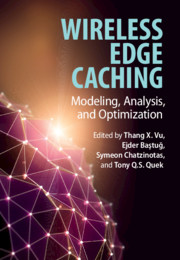Book contents
- Frontmatter
- Contents
- List of Contributors
- Preface
- 1 Introduction
- Part I Optimal Cache Placement and Delivery
- Part II Proactive Caching
- Part III Cache-Aided Interference and Physical Layer Management
- Part IV Energy-Efficiency, Security, Economic, and Deployment
- 15 Energy-Efficient Deployment in Wireless Edge Caching
- 16 Cache-Enabled UAVs in Wireless Networks
- 17 Physical Layer Security for Edge Caching Wireless Networks
- 18 Mobile VR Edge Delivery: Computing, Caching, and Communication Trade-Offs
- 19 Economic Ecosystems in Elastic Wireless Edge Caching
- Index
17 - Physical Layer Security for Edge Caching Wireless Networks
from Part IV - Energy-Efficiency, Security, Economic, and Deployment
Published online by Cambridge University Press: 19 October 2020
- Frontmatter
- Contents
- List of Contributors
- Preface
- 1 Introduction
- Part I Optimal Cache Placement and Delivery
- Part II Proactive Caching
- Part III Cache-Aided Interference and Physical Layer Management
- Part IV Energy-Efficiency, Security, Economic, and Deployment
- 15 Energy-Efficient Deployment in Wireless Edge Caching
- 16 Cache-Enabled UAVs in Wireless Networks
- 17 Physical Layer Security for Edge Caching Wireless Networks
- 18 Mobile VR Edge Delivery: Computing, Caching, and Communication Trade-Offs
- 19 Economic Ecosystems in Elastic Wireless Edge Caching
- Index
Summary
In this chapter, we discuss the application of edge caching to enhance the physical layer security of cellular networks with limited backhaul capacity. By proactively sharing the same content across a subset of base stations (BSs) through both caching and backhaul loading, secure cooperative multiple-input multiple-output (MIMO) transmission of several BSs can be dynamically enabled in accordance with the cache status, the channel conditions, and the backhaul capacity. We formulate a two-stage nonconvex optimization problem for minimizing the total transmit power while providing quality of service (QoS) and guaranteeing communication secrecy during content delivery, where the caching and the cooperative MIMO transmission policy are optimized in an offline caching stage and an online delivery stage, respectively. Caching is shown to be beneficial as it reduces the data sharing overhead imposed on the capacity-constrained backhaul links, introduces additional secure degrees of freedom, and enables a power-efficient communication system design.
Information
- Type
- Chapter
- Information
- Wireless Edge CachingModeling, Analysis, and Optimization, pp. 344 - 367Publisher: Cambridge University PressPrint publication year: 2021